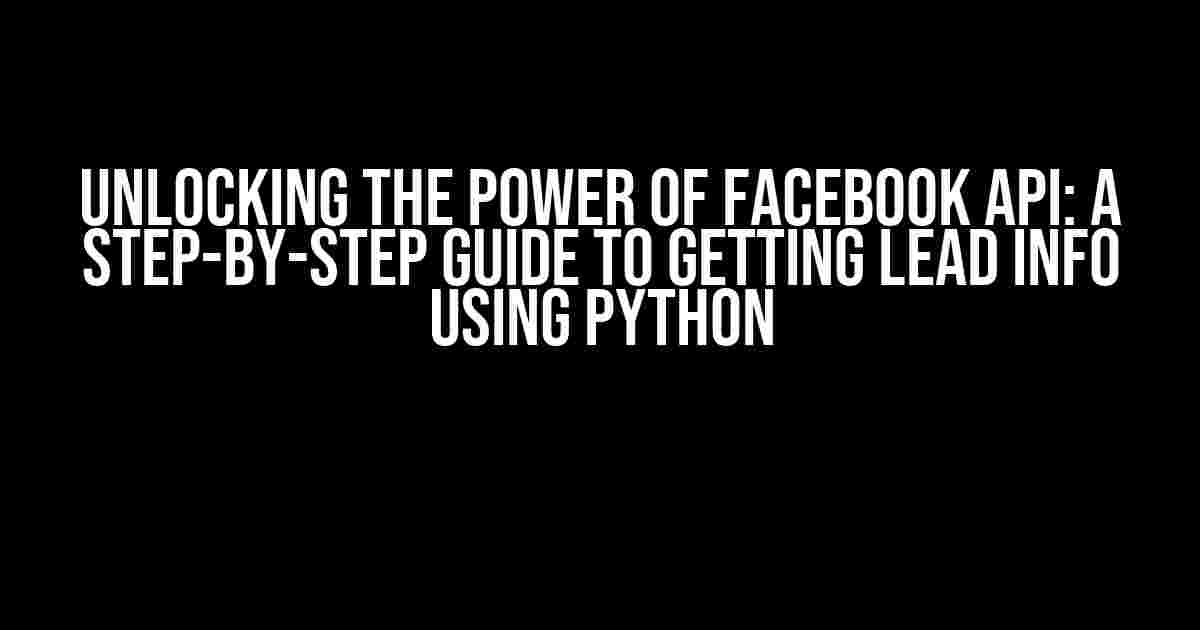Are you tired of manually collecting lead information from Facebook? Do you want to automate the process and focus on more important tasks? Look no further! In this article, we’ll take you on a journey to unlock the power of Facebook API using Python, and show you how to get lead info with ease.
- What You’ll Need
- Step 1: Create a Facebook Developer Account and Register Your App
- Step 2: Get Your App ID and App Secret
- Step 3: Install the Facebook SDK for Python
- Step 4: Set Up Your Facebook API Connection
- Step 5: Retrieve Lead Info from Facebook API
- Step 6: Filter and Extract Lead Info (Optional)
- Common Facebook API Errors and Solutions
- Best Practices and Security Considerations
- Conclusion
What You’ll Need
Before we dive into the good stuff, make sure you have the following:
- A Facebook Developer Account (it’s free!)
- A Facebook Page with Lead Generation Ads enabled
- Python 3.x installed on your machine
- The Facebook SDK for Python (we’ll cover this later)
Step 1: Create a Facebook Developer Account and Register Your App
If you haven’t already, create a Facebook Developer Account by going to https://developers.facebook.com/ and following the sign-up process. Once you’ve created your account, register a new app by clicking on the “Add New App” button.
Fill in the required information, such as your app’s name, namespace, and contact email. Don’t worry too much about the app’s purpose or description – we’ll get to that later.
Step 2: Get Your App ID and App Secret
After registering your app, you’ll be redirected to the app’s dashboard. Click on the “Show” button next to “App ID” and “App Secret” to reveal your app’s credentials.
Take note of these values, as we’ll need them later. Make sure to keep them safe and secure – don’t share them with anyone!
App ID:1234567890App Secret:abcde1234567890
Step 3: Install the Facebook SDK for Python
Using your terminal or command prompt, install the Facebook SDK for Python using pip:
pip install facebook-sdk
Step 4: Set Up Your Facebook API Connection
Create a new Python file (e.g., `facebook_lead_info.py`) and add the following code:
import os import facebook app_id = '1234567890' app_secret = 'abcde1234567890' access_token = facebook.get_app_access_token(app_id, app_secret) graph = facebook.GraphAPI(access_token)
Replace `app_id` and `app_secret` with your actual app credentials. This code sets up a connection to the Facebook API using your app’s access token.
Step 5: Retrieve Lead Info from Facebook API
Now that we have a connection to the Facebook API, let’s retrieve the lead info. Add the following code to your Python file:
lead_info = graph.get_object('leadgen_forms')
for lead in lead_info['data']:
print(lead['field_values'])
This code retrieves a list of lead generation forms and loops through each form to print out the lead’s field values (e.g., name, email, phone number, etc.).
Step 6: Filter and Extract Lead Info (Optional)
If you want to filter or extract specific lead information, you can modify the code to suit your needs. For example, let’s say you only want to retrieve leads from a specific form:
form_id = '1234567890'
lead_info = graph.get_object(f'leadgen_forms/{form_id}')
for lead in lead_info['data']:
print(lead['field_values']['email'])
This code retrieves leads only from the specified form and prints out the email addresses.
Common Facebook API Errors and Solutions
Like with any API, you may encounter errors when working with the Facebook API. Here are some common errors and solutions:
| Error | Solution |
|---|---|
| OAuthException: (#10) To use ‘Lead Ads Integration’, your use of this endpoint must be reviewed and approved by Facebook. | Submit your app for review and approval by Facebook. This may take several days, so plan accordingly. |
| OAuthException: (#803) Some of the aliases you requested do not exist. | Double-check your app ID and app secret. Make sure they’re correct and properly formatted. |
| FacebookError: (#1) An unknown error occurred | Try retrying the request or checking the Facebook API status. If the issue persists, reach out to Facebook’s support team. |
Best Practices and Security Considerations
When working with the Facebook API, it’s essential to follow best practices and security considerations to avoid issues and protect user data:
- Use a secure connection (HTTPS) when making API requests.
- Store your app ID and app secret securely, using environment variables or a secure storage service.
- Use the Facebook API only for its intended purpose, and avoid scraping or harvesting user data.
- Comply with Facebook’s policies and guidelines for lead generation ads and API usage.
Conclusion
And that’s it! With these steps, you’ve successfully retrieved lead info from Facebook API using Python. Remember to follow best practices and security considerations to ensure a smooth and secure experience.
Now, go ahead and automate your lead collection process. Happy coding!
Note: This article is for educational purposes only and should not be used for scraping or harvesting user data without explicit consent. Always comply with Facebook’s policies and guidelines for API usage.
Frequently Asked Question
Unlock the power of Facebook API and get lead info using Python! Here are the top 5 questions and answers to get you started:
What do I need to get started with Facebook API and Python?
To get started, you’ll need to create a Facebook Developer account, create a new Facebook App, and obtain an App ID and App Secret. You’ll also need to install the Facebook SDK for Python using pip: `pip install facebook-sdk`. Finally, make sure you have the necessary permissions and access tokens to retrieve lead information.
How do I authenticate with Facebook API using Python?
To authenticate with Facebook API, you’ll need to use the Facebook SDK for Python to generate an access token. You can do this by using the `facebook.GraphAPI` class and passing in your App ID and App Secret. For example: `graph = facebook.GraphAPI(access_token=’your_access_token’, version=’3.1′)`. Make sure to handle errors and exceptions properly!
What is the correct Facebook API endpoint to retrieve lead information?
The correct endpoint to retrieve lead information is `https://graph.facebook.com/v{version}/act_{ad_account_id}/leads`. Replace `{version}` with the API version (e.g., 3.1) and `{ad_account_id}` with your ad account ID. You can use the `facebook.GraphAPI` class to make a GET request to this endpoint and retrieve the lead information.
How do I handle rate limits and errors when retrieving lead info from Facebook API?
Facebook API has rate limits to prevent abuse. To handle rate limits, use the `facebook.GraphAPI` class’s `get Limits()` method to check the remaining limit and wait before making the next request. For errors, use try-except blocks to catch exceptions and handle them gracefully. You can also use the `facebook.GraphAPI` class’s `get_errors()` method to retrieve error messages.
What are some best practices for storing and processing lead information retrieved from Facebook API?
When storing and processing lead information, make sure to follow best practices for data security and compliance. Use a secure database to store leads, and consider using encryption and access controls. Process leads in a timely manner, and consider using a workflow automation tool to streamline the process. Finally, make sure to comply with Facebook’s policies and guidelines for lead handling.